介绍
信息搜集,也称踩点,主要搜集包括端口信息、DNS信息、员工邮箱等各种目标信息。
信息搜集是渗透测试的最重要的阶段,占据整个渗透测试的60%,可见信息搜集的重要性。根据收集的有用信息,可以大大提高渗透测试的成功率。
开启收集
1.灯塔
个人觉得灯塔有几个点还是非常好用的,比如说:
(1)子域名收集
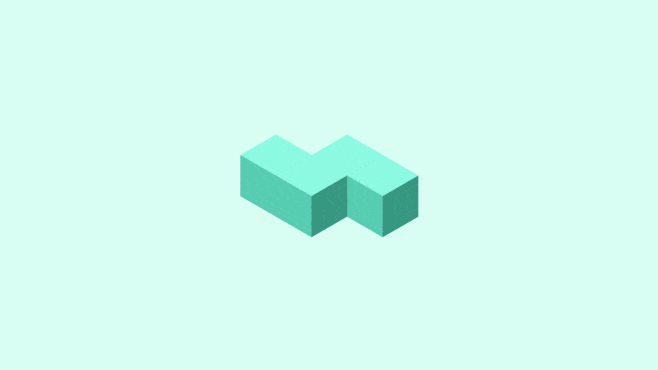 子域名
子域名
(2)C段收集
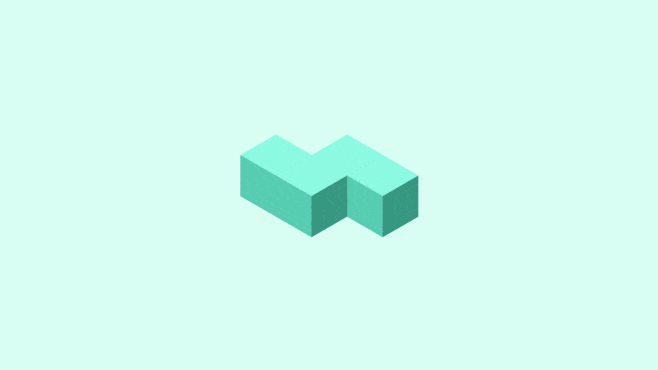 C段
C段
其他的站点识别文件泄露什么的一般扫不出,但扫的时候也可以加上,说不定有惊喜 本人就(1)(2)我用得多一点
2.查看子域名
得到子域名以后就可以导出了,这个大有用处,但是由于导出的子域名前面是不加协议头的,为了之后使用的一些工具方便一些,写了两个脚本加上了协议头,并且探测可访问的子域名:
(1)http://
import threading
import sys
import re
is_py2 = (sys.version_info[0] == 2)
if is_py2:
import Queue
import urllib2
workQueue = Queue.Queue()
else:
import queue
import urllib.request
workQueue = queue.Queue()
output_file_200=open('http_checked_200.txt','a+')
output_file_302=open('http_checked_302.txt','a+')
error_file=open('http_error.txt','a+')
queueLock = threading.Lock()
thread_num = 50
threads = []
class MyThread (threading.Thread):
def __init__(self, Queue,id):
threading.Thread.__init__(self)
self.q = Queue
def run(self):
while not workQueue.empty():
check_online(self.q.get())
def check_online(url):
url = 'http://'+url
try:
headers = {'User-Agent': 'Mozilla/5.0 (Windows NT 6.1) AppleWebKit/537.36 (KHTML, like Gecko) Chrome/57.0.2987.133 Safari/537.36'}
if is_py2:
request = urllib2.Request(url=url, headers=headers)
html = urllib2.urlopen(request)
else:
request = urllib.request.Request(url=url, headers=headers)
html= urllib.request.urlopen(request)
status_code=html.code
if status_code == 200:
queueLock.acquire()
output_file_200.write(url+'\n')
output_file_200.flush()
print_color("[+] %s 200 ok" % url,'blue')
queueLock.release()
elif status_code == 302:
queueLock.acquire()
output_file_302.write(url+'\n')
output_file_200.flush()
print_color("[+] %s 302 ok" % url,'gray')
queueLock.release()
except Exception as e:
error_file.write('%s %s\n'%(url,str(e)))
error_file.flush()
print(str(e))
def print_color(data,color="white"):
if color == 'green': print('\033[1;32m%s\033[1;m' % data)
elif color == 'blue' : print('\033[1;34m%s\033[1;m' % data)
elif color=='gray' : print('\033[1;30m%s\033[1;m' % data)
elif color=='red' : print('\033[1;31m%s\033[1;m' % data)
elif color=='yellow' : print('\033[1;33m%s\033[1;m' % data)
elif color=='magenta' : print('\033[1;35m%s\033[1;m' % data)
elif color=='cyan' : print('\033[1;36m%s\033[1;m' % data)
elif color=='white' : print('\033[1;37m%s\033[1;m' % data)
elif color=='crimson' : print('\033[1;38m%s\033[1;m' % data)
else : print(data)
logo='''
__ ___ __ __
____ _____ _/ / ____ ____ / (_)___ ___ _____/ /_ ___ _____/ /__
/ __ `/ __ `/ /_____/ __ \/ __ \/ / / __ \/ _ \ / ___/ __ \/ _ \/ ___/ //_/
/ /_/ / /_/ / /_____/ /_/ / / / / / / / / / __/ / /__/ / / / __/ /__/ ,<
\__, /\__, /_/ \____/_/ /_/_/_/_/ /_/\___/____\___/_/ /_/\___/\___/_/|_|
/_//____/ /_____/
An adaptive URL online checker for python2 and python3
'''
def main():
print_color(logo,'green')
if len(sys.argv)!=2:
print_color("Usage: python online-checker.py filename",'blue')
exit()
f=open(sys.argv[1],'r')
for i in f.readlines():
workQueue.put(i.strip())
for i in range(thread_num):
thread = MyThread(workQueue, i)
thread.start()
threads.append(thread)
for t in threads:
t.join()
if __name__ == '__main__':
main()
(2)https://
import threading
import sys
import re
is_py2 = (sys.version_info[0] == 2)
if is_py2:
import Queue
import urllib2
workQueue = Queue.Queue()
else:
import queue
import urllib.request
workQueue = queue.Queue()
output_file_200=open('https_checked_200.txt','a+')
output_file_302=open('https_checked_302.txt','a+')
error_file=open('https_error.txt','a+')
queueLock = threading.Lock()
thread_num = 50
threads = []
class MyThread (threading.Thread):
def __init__(self, Queue,id):
threading.Thread.__init__(self)
self.q = Queue
def run(self):
while not workQueue.empty():
check_online(self.q.get())
def check_online(url):
url = 'https://'+url
try:
headers = {'User-Agent': 'Mozilla/5.0 (Windows NT 6.1) AppleWebKit/537.36 (KHTML, like Gecko) Chrome/57.0.2987.133 Safari/537.36'}
if is_py2:
request = urllib2.Request(url=url, headers=headers)
html = urllib2.urlopen(request)
else:
request = urllib.request.Request(url=url, headers=headers)
html= urllib.request.urlopen(request)
status_code=html.code
if status_code == 200:
queueLock.acquire()
output_file_200.write(url+'\n')
output_file_200.flush()
print_color("[+] %s 200 ok" % url,'blue')
queueLock.release()
elif status_code == 302:
queueLock.acquire()
output_file_302.write(url+'\n')
output_file_200.flush()
print_color("[+] %s 302 ok" % url,'gray')
queueLock.release()
except Exception as e:
error_file.write('%s %s\n'%(url,str(e)))
error_file.flush()
print(str(e))
def print_color(data,color="white"):
if color == 'green': print('\033[1;32m%s\033[1;m' % data)
elif color == 'blue' : print('\033[1;34m%s\033[1;m' % data)
elif color=='gray' : print('\033[1;30m%s\033[1;m' % data)
elif color=='red' : print('\033[1;31m%s\033[1;m' % data)
elif color=='yellow' : print('\033[1;33m%s\033[1;m' % data)
elif color=='magenta' : print('\033[1;35m%s\033[1;m' % data)
elif color=='cyan' : print('\033[1;36m%s\033[1;m' % data)
elif color=='white' : print('\033[1;37m%s\033[1;m' % data)
elif color=='crimson' : print('\033[1;38m%s\033[1;m' % data)
else : print(data)
logo='''
__ ___ __ __
____ _____ _/ / ____ ____ / (_)___ ___ _____/ /_ ___ _____/ /__
/ __ `/ __ `/ /_____/ __ \/ __ \/ / / __ \/ _ \ / ___/ __ \/ _ \/ ___/ //_/
/ /_/ / /_/ / /_____/ /_/ / / / / / / / / / __/ / /__/ / / / __/ /__/ ,<
\__, /\__, /_/ \____/_/ /_/_/_/_/ /_/\___/____\___/_/ /_/\___/\___/_/|_|
/_//____/ /_____/
An adaptive URL online checker for python2 and python3
'''
def main():
print_color(logo,'green')
if len(sys.argv)!=2:
print_color("Usage: python online-checker.py filename",'blue')
exit()
f=open(sys.argv[1],'r')
for i in f.readlines():
workQueue.put(i.strip())
for i in range(thread_num):
thread = MyThread(workQueue, i)
thread.start()
threads.append(thread)
for t in threads:
t.join()
if __name__ == '__main__':
main()
导出以后复制到1.txt 然后就可以嘎嘎看能不能访问了
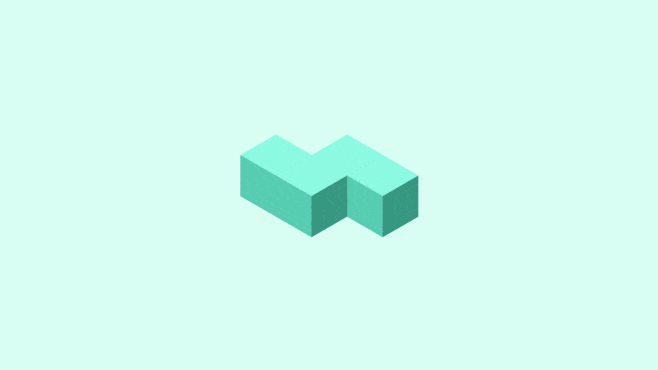 导出
导出
结果会存进对应txt里
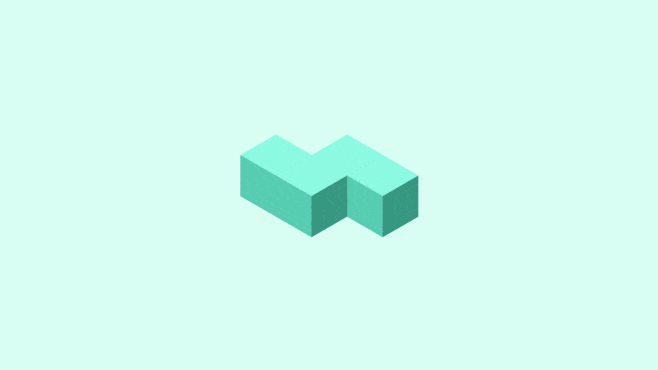 结果
结果
之后可以用EHole(指纹探测工具)去探测重点资产,但是工具没有人智能,我就喜欢拿扫到的网址一个个去看,说不定哪个不起眼的地方就有逻辑漏洞呢
3.扫C段
像这种有很多ip在一个C段里的就可以用goby去扫了,一般会扫出来很多旁站 很有用
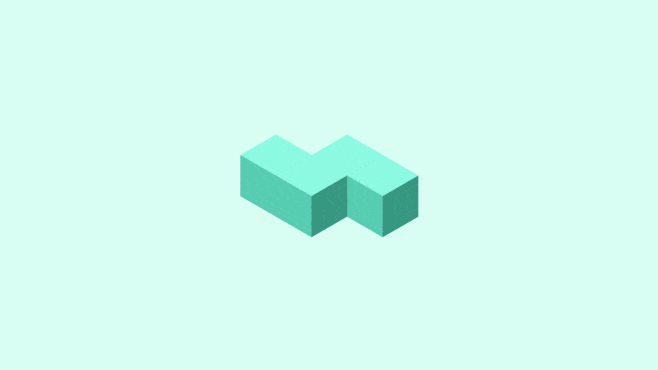 很多ip
很多ip4.端口扫描
端口扫描也很重要,推荐
0x01 业界冠军:Nmap:
nmap 是最古老的端口扫描工具,也是如今使用最多最为广泛的工具,无论是安全从业者还是运维、研发人员,都知道它并且在实际的工作中使用它来验证远程服务是否正常,端口是否开放等。
经历了多年的发展,它不仅仅验证端口是否开放,而且还可以根据不同的端口发送特定 payload 来抓取端口返回信息,从而识别端口指纹,判断其运行的服务类型,除此之外还集成了脚本引擎,可以做一些漏洞探测的工作,直接实现从端口扫描到漏洞检测的完整流程。
0x02 业界新秀:masscan:
masscan 是以互联网全端口扫描而诞生,扫描速度极快,它的核心思想是异步扫描,与 Nmap 的同步扫描相反,异步扫描可以同时发送和处理多个网络连接。
理论上一次最多可以处理 1000 万个数据包,限制在于 TCP/IP 的堆栈处理能力,以及运行扫描工作的主机系统能力。
其优点是扫描速度快以及独特的探针随机化功能,其缺点是只能扫描 IP 或者 IP 段,无法指定域名目标。
那如果把两者结合呢,妥妥王炸,又快又准:
#!/usr/bin/python
# coding: utf-8
import nmap
import datetime
import time
import threading
import requests
import chardet
import re
import json
import os
import sys
import socket
import Queue
requests.packages.urllib3.disable_warnings()
reload(sys)
sys.setdefaultencoding('utf-8')
ports = []
final_url = []
ips = []
class PortScan(threading.Thread):
def __init__(self, queue):
threading.Thread.__init__(self)
self._queue = queue
def run(self):
while not self._queue.empty():
scan_ip = self._queue.get()
try:
Masportscan(scan_ip)
Nmapscan(scan_ip)
except Exception as e:
print e
pass
# 调用masscan
def Masportscan(scan_ip):
temp_ports = [] # 设定一个临时端口列表
os.system('../../../../../usr/bin/masscan ' + scan_ip + ' -p 1-65535 -oJ masscan.json --rate 1000')
# 提取json文件中的端口
with open('masscan.json', 'r') as f:
for line in f:
if line.startswith('{ '):
temp = json.loads(line[:-2])
temp1 = temp["ports"][0]
temp_ports.append(str(temp1["port"]))
if len(temp_ports) > 50:
temp_ports.clear() # 如果端口数量大于50,说明可能存在防火墙,属于误报,清空列表
else:
ports.extend(temp_ports) # 小于50则放到总端口列表里
# 调用nmap识别服务
def Nmapscan(scan_ip):
nm = nmap.PortScanner()
try:
for port in ports:
ret = nm.scan(scan_ip, port, arguments='-sV')
service_name = ret['scan'][scan_ip]['tcp'][int(port)]['name']
print '[*] 主机 ' + scan_ip + ' 的 ' + str(port) + ' 端口服务为:' + service_name
if 'http' in service_name or service_name == 'sun-answerbook':
if service_name == 'https' or service_name == 'https-alt':
scan_url_port = 'https://' + scan_ip + ':' + str(port)
Title(scan_url_port, service_name)
else:
scan_url_port = 'http://' + scan_ip + ':' + str(port)
Title(scan_url_port, service_name)
else:
with open('result.txt', 'ab+') as f:
f.writelines(scan_ip + '\t\t' + 'port: ' + str(port) + '\t\t' + service_name + '\n')
except Exception as e:
print e
pass
# 获取网站的web应用程序名和网站标题信息
def Title(scan_url_port, service_name):
try:
r = requests.get(scan_url_port, timeout=3, verify=False)
# 获取网站的页面编码
r_detectencode = chardet.detect(r.content)
actual_encode = r_detectencode['encoding']
response = re.findall(u'(.*?)', r.content, re.S)
if response == []:
with open('result.txt', 'ab+') as f:
f.writelines('[*] Website: ' + scan_url_port + '\t\t' + service_name + '\n')
else:
# 将页面解码为utf-8,获取中文标题
res = response[0].decode(actual_encode).decode('utf-8').encode('utf-8')
banner = r.headers['server']
with open('result.txt', 'ab+') as f:
f.writelines('[*] Website: ' + scan_url_port + '\t\t' + banner + '\t\t' + 'Title: ' + res + '\n')
except Exception as e:
print e
pass
# 扫描结果去重
def Removedup():
if os.path.exists('result.txt'):
for line in open('result.txt', 'rb'):
if line not in final_url:
final_url.append(line)
with open('final_result.txt', 'ab+') as f:
f.writelines(line)
time.sleep(1)
os.remove('result.txt')
for line in open('final_result.txt', 'rb'):
if 'Website' in line:
line = line.strip('\n\r\t').split('\t\t')[0].replace('[*] Website: ', '')
with open('url.txt', 'ab+') as f:
f.writelines(line+'\n')
else:
pass
# 获取子域名对应ip
def Get_domain_ip():
f = open(r'subdomain.txt', 'rb')
for line in f.readlines():
try:
if 'www.' in line:
extract_line = line.replace('www.', '')
print line.strip('\n\r\t'), socket.gethostbyname(extract_line.strip('\n\r\t'))
with open('subdomain-ip.txt', 'ab+') as l:
l.writelines(line.strip('\n\r\t') + '\t\t' + socket.gethostbyname(extract_line.strip('\n\r\t')) + '\n')
else:
print line.strip('\n\r\t'), socket.gethostbyname(line.strip('\n\r\t'))
with open('subdomain-ip.txt', 'ab+') as l:
l.writelines(line.strip('\n\r\t') + '\t\t' + socket.gethostbyname(line.strip('\n\r\t')) + '\n')
except Exception, e:
print e
pass
time.sleep(1)
# 对子域名解析的ip进行去重
ip_temps = []
l = open(r'subdomain-ip.txt', 'rb')
for line in l.readlines():
line = line.strip('\n\t\r').split('\t\t')[-1]
ips.append(line)
for ip_temp in ips:
if ip_temp not in ip_temps:
ip_temps.append(ip_temp)
for ip in ip_temps:
with open('ip.txt', 'ab+') as f:
f.writelines(ip + '\n')
f.close()
l.close()
time.sleep(1)
# 传入ip启用多线程
def Multithreading():
queue = Queue.Queue()
f = open(r'ip.txt', 'rb')
for line in f.readlines():
final_ip = line.strip('\n')
queue.put(final_ip)
threads = []
thread_count = 200
for i in range(thread_count):
threads.append(PortScan(queue))
for t in threads:
t.start()
for t in threads:
t.join()
f.close()
# 判断扫描文件是否存在,存在则直接扫描,不存在则调用域名解析
def main():
try:
if os.path.exists('ip.txt'):
Multithreading()
else:
Get_domain_ip()
Multithreading()
except Exception as e:
print e
pass
if __name__ == '__main__':
start_time = datetime.datetime.now()
main()
Removedup()
spend_time = (datetime.datetime.now() - start_time).seconds
print 'The program is running: ' + str(spend_time) + ' second'
5.目录扫描
定好一个站以后就可以扫目录咯,工具先,人工后
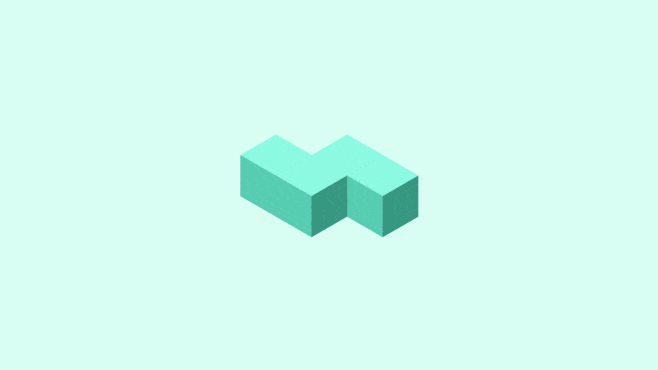 扫目录
扫目录
6.wappalyzer插件看中间件,很多在线指纹识别网址看cms
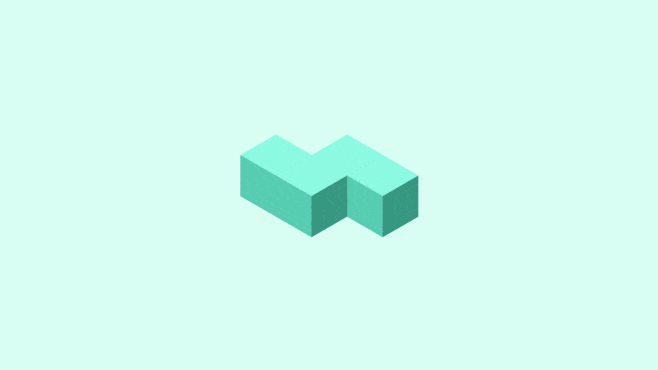 中间件|cms
中间件|cms
7.黑语法
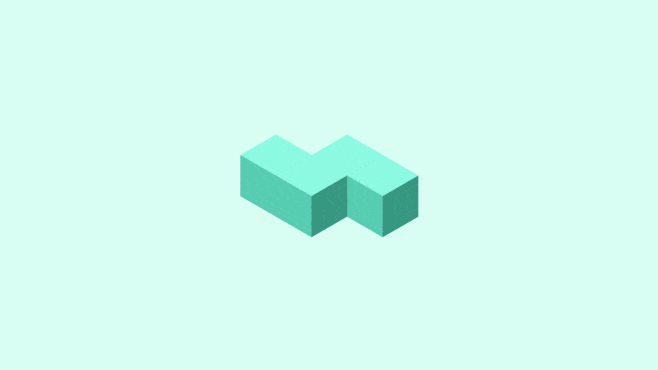 黑语法1
黑语法1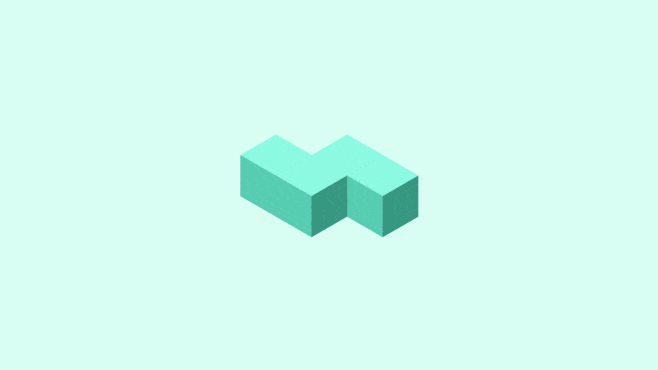 黑语法2
黑语法2
其他:
site:xxx.com inurl:file|load|editor|Files
site:xxx.com inurl:ewebeditor|editor|uploadfile|eweb|edit
等等很多,看你需要找什么
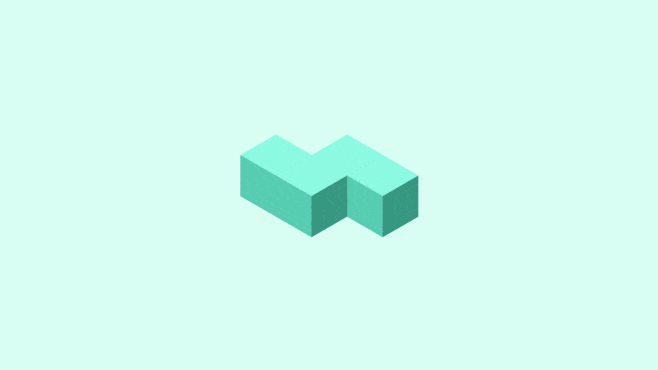 子域名
子域名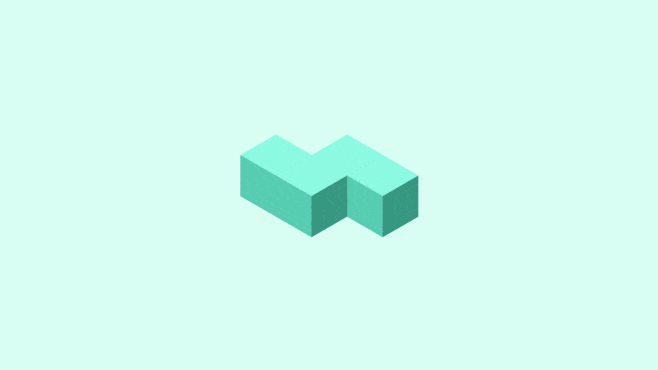 C段
C段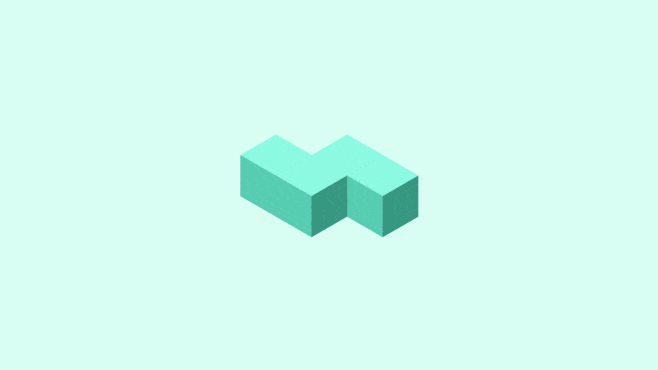 导出
导出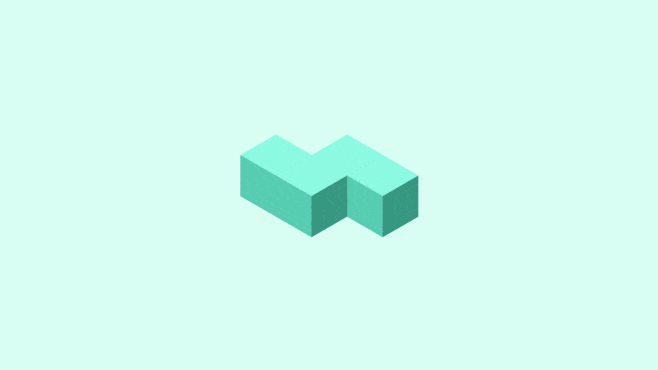 结果
结果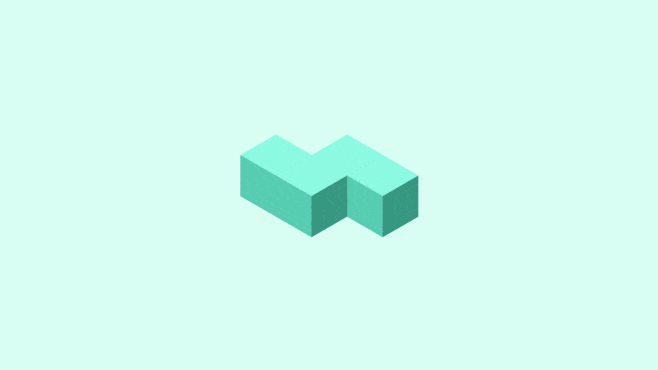 很多ip
很多ip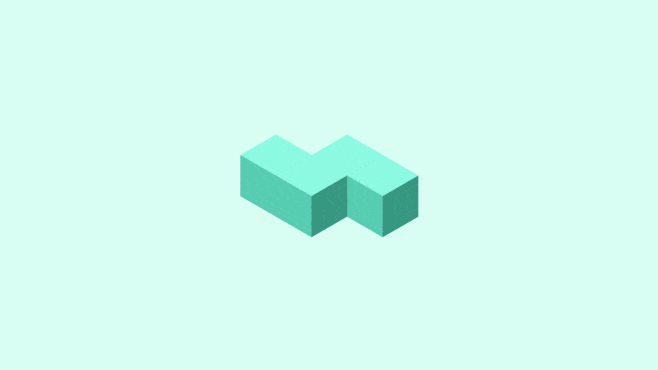 扫目录
扫目录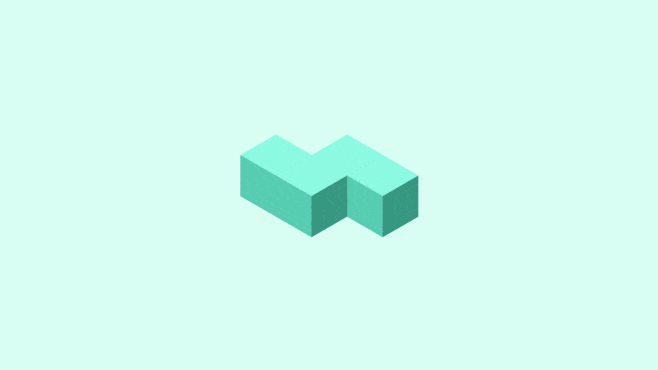 中间件|cms
中间件|cms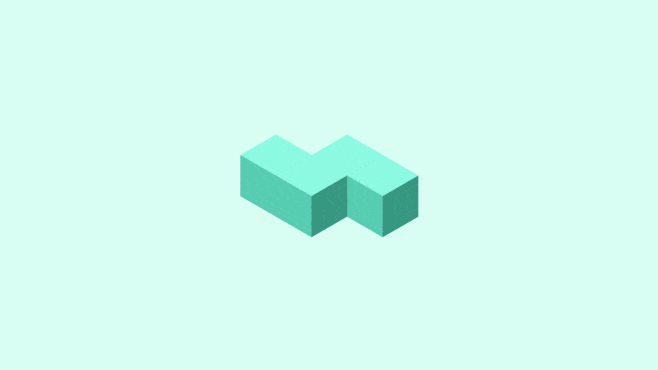 黑语法1
黑语法1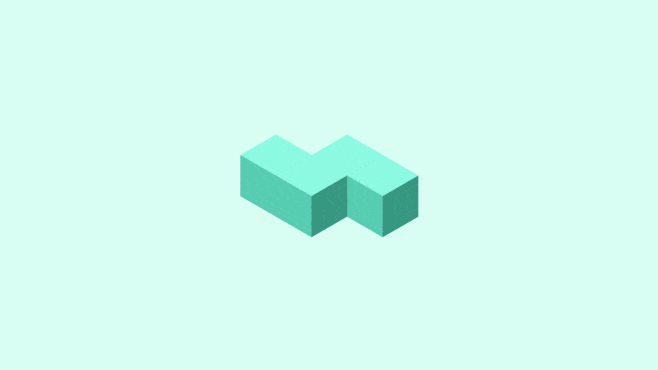 黑语法2
黑语法2